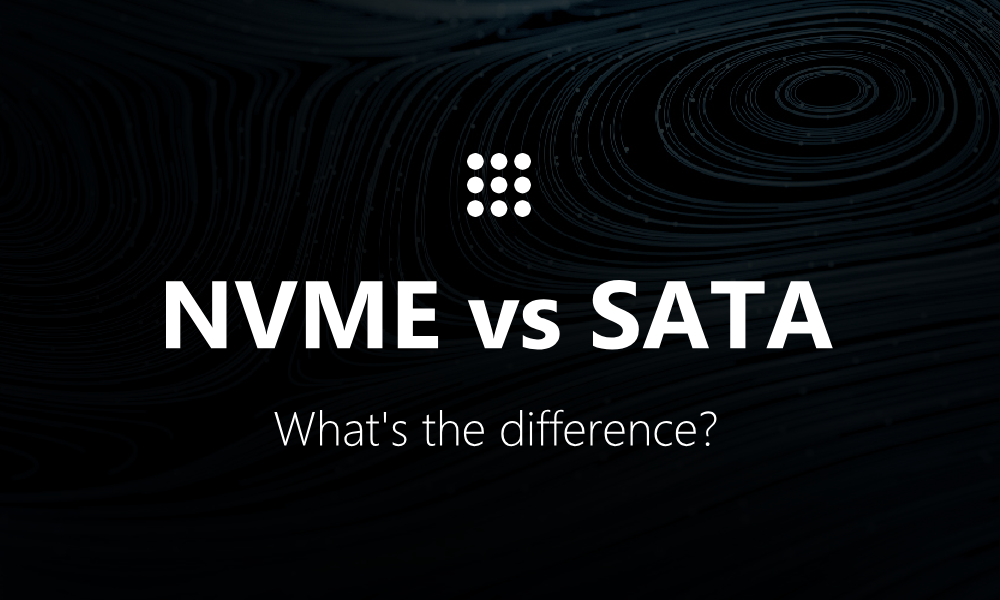
SSDs have come a long way to replace our very old HDDs in being efficient, compact, and lightweight. These Solid State Drives draw less power, takes less time to boot, and imparts a higher speed in transferring files when compared to the HDD. In order to minimize all the changes the SSD has to overcome from an HDD, there have been interfaces to connect these with the CPU and thus improve performances. And for this, we have decided to compare two of the above mentioned NVMe and SATA to decide and to give you a certain insight into which of these works better for your system.
About NVMe
NVMe is a Non-Uniform Memory Access performance-enhanced storage system that connects the SSDs via an excellent network to the CPU. The connection to the CPU is direct in this case and has significantly low latencies when comparing to SATA in the discussion here. It offers the user a higher bandwidth and the protocol can enter into the flash memory by the aid of PCIe or the PCI Express. These PCIe slots help you have direct access to the motherboard for easier and speedy transfer of data. Instead of using a single command queue, the NVMe uses the parallel command queues to overcome all-flash architectures. You can efficiently manipulate the data given in the NVMe and is also different from old days HDDs by being compatible with multicore CPUs.
NVMe also allows the flash-memory of the SSDs to be operated exactly the same as that of a storage device with the same high writing speed through the PCIe capacities. Even though it has the M.2 form factor the PCIe allows for the SSD to be connected to the motherboard directly via the PCIe interface than the SATA interface.
You can read more about the best ssd in India at Trebify | Your Reviews Partner
About SATA
The SATA came about to replace its older version of PATA cables so that the speed of your storage disk drives can be updated into a smoother version. The latest version of SATA available is SATA 3.4 although the STA 3 is more commonly in use around. Intermediate versions of SATA allowed for the USB connection and let the system you are using identify how much your hardware disks could hold all at the same time. Make sure that your SATA drive does not get filled up to its full capacity lest it lags your data.
SATA began to occupy almost 99% of all the systems operated worldwide at one point and even made Universal Storage Modules become thinner to incorporate the microSSD and thereby making the entire system more compact and fitting smoothly into sleek designs. SATA can even go up as to allow the disk to function at a speed of gigabytes per second like 1.5 Gbps to 6 Gbps. you use cables to connect the SSD directly to the motherboard in this type of interface.
Comparing NVMe and SATA
In the case of form factor let us choose M.2 which is present in both NVMe and SATA and both these versions have differences in that case. The M.2 form factor once combined with SATA structures of SSDs the spectrum of operation always functions in an identical manner for any form factors. There will be literally no difference between two kinds of SSDs and the NVMes differ from each other while having M.2 form factor in a manner that they offer a higher speed rate rivaling the SATA connectivity.
SSDs usually operate in a speed range that can stretch up to a little above 500 Mbps whereas the speed limit on the NVMe drives can go up till 3.5 Gbps. This puts the NVMe drives much above the SATA drives by several times and even higher than that, it puts NVMe drives of SSD in a much-improved position than that of an HDD in terms of functionality and working.
SATA drives got out in the 2000s and being an old model, they are also quite slow when you are comparing it to the NVMe interfaces. But then again, these SATA drives can help you make use of an even more spacious disk space than what the NVMe can offer you. And thus the SATA SSDs are cheaper than NVMe in case of cost but you might have to compromise on the writing and transferring speed of the storage disk. SSDs also have a chance to slow your performance down and lag your operations as soon as it gets filled up which can be avoided to an extent in the NVMe interface.
Taking another factor of power consumption into account the SATA drives consume less power comparatively and they also have a tendency to keep your data secure and not go corrupt. On the other hand, NVMe drives can easily lose your files and can even run until they become really hot which is quite harmful to your device. Sometimes you may not need the amount of power the NVMe offers you and would rather go for a simpler SATA version, and it is also a good enough version that stays under the budget and yet offering quality performance.
Bottom Line
Hard Disk Drives were all in trend in the old days with their huge amount of storage spaces and later they were replaced by small and compact SSDs. These disk drives later became pretty widely used and also contributed greatly towards making your devices lightweight and sleek. The point of discussion we had here about the types of SSD interfaces was that the high-speed file transfer property goes towards the NVMe drives and that of higher storage and cheaper prices goes to the SATA interface. You can weigh both accordingly against your wallet or needs and several other factors while making a decision on which to purchase.
You can also voice your opinion below in the comments and provide us your user experiences for further clarity and in case of any doubts, we shall get back to your comments as soon as possible.
